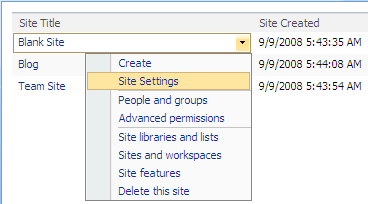Friday, April 10, 2009
Thursday, April 2, 2009
SPGridView add menu
Wednesday, April 1, 2009
Workflow Task forms (Multiple task forms)
LINK : http://msdn.microsoft.com/en-us/library/ms550938.aspx
Add an element to the Metadata element of the workflow template definition. This element is TaskID_FormURN Element (Workflow), where N represents the integer you assigned to that task type within the workflow. Set this element to the URN of the Office InfoPath 2007 form you want to use with this task. For example:
To differentiate the task types that your workflow creates, you assign each task type an integer identifier within that workflow. The first task type is 0, the second 1, and so on. This enables you to assign different content types, and different forms, to each task type. These task type identifiers must be unique only within a given workflow. For example, any workflow that creates a task has a task 0 task type; however, the task type does not have to be the same across all workflows.
Add an element to the Metadata element of the workflow template definition. This element is TaskID_FormURN Element (Workflow), where N represents the integer you assigned to that task type within the workflow. Set this element to the URN of the Office InfoPath 2007 form you want to use with this task. For example:
…
urn:schemas-adventureworks-com:workflow:ReviewRouting-Review
…
To differentiate the task types that your workflow creates, you assign each task type an integer identifier within that workflow. The first task type is 0, the second 1, and so on. This enables you to assign different content types, and different forms, to each task type. These task type identifiers must be unique only within a given workflow. For example, any workflow that creates a task has a task 0 task type; however, the task type does not have to be the same across all workflows.
Subscribe to:
Posts (Atom)